There's no way that I know of to make a collection in the Sims 4 like you could in Sims 3.
But one thing that might help some is when you do your search for items after you type in the name or part of the name instead of clicking on one of the items in the list click on the top box that says Text Search For:
That will show you all the items of that name as the results. I hope that makes sense. I was planning to show some pictures as an example but Photobucket is acting up on me and want let me upload the pics.

Edit:Photobucket finally let me upload the pics.
Say I was looking for a item but didn't know the full name but know it had "air" in the title. I would go to the search box and type in air then click where it says Text Search For: air
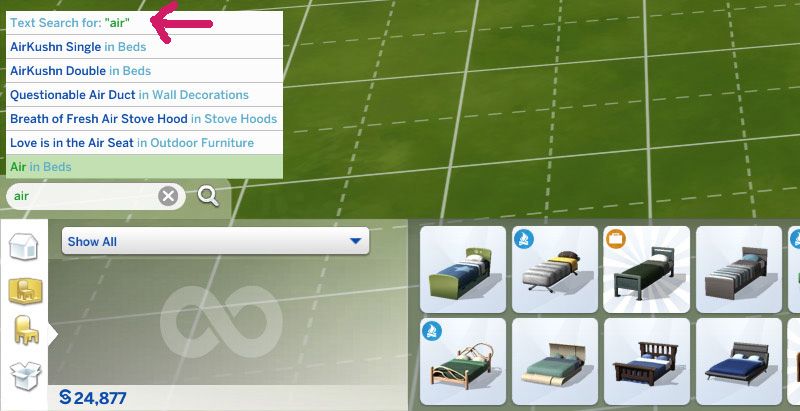
That would then show all items meeting that search and giving me access to them all until I change to a different category.
