Photobucket now have an easier method that now stays the same each time!
When you go to the photobucket website you will see a green button with
Upload on it, click that to get to the screen below:
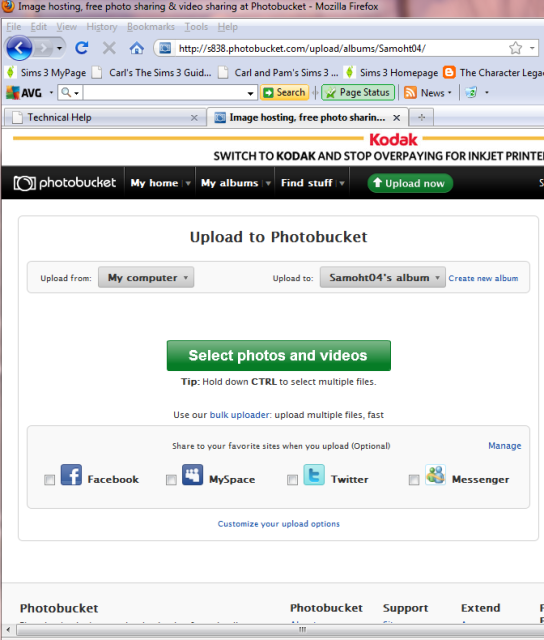
Before you click
Select photos and videos first choose
Customize your upload options to get this screen:
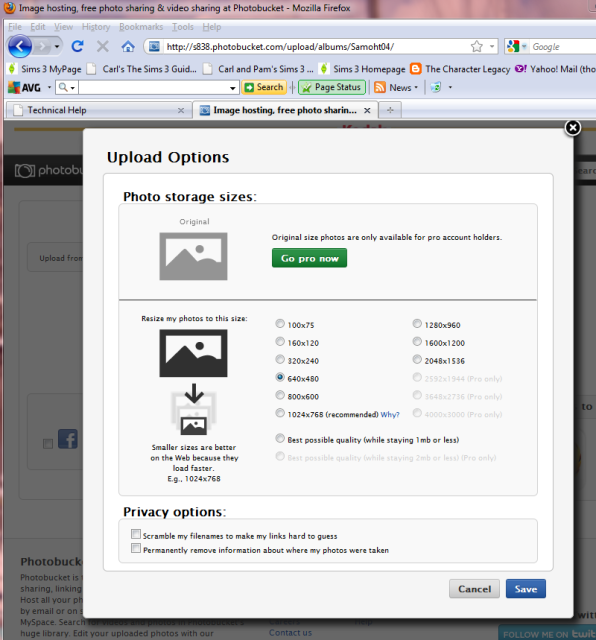
Now select the picture size of the forum which is 640x480 or lower and press save. You can now upload your photos/videos and it will be automatically saved, the best thing is though that photobucket seems to have remembered that I set it to 640x480 and I haven't needed to change it since I tried it so now all my pictures and being uploaded and re-sized to 640x380!
Hope this helps some of the story tellers who use photobucket!
I didn't know where to put this so I just added it to the existing thread on posting images to the forum.