I've been playing with .ini files to change the color of sea, and took the advice to backup original file (it's in notepad), but, when I wanted to copy it back this crazy system kept asking me for permitions even if only administrator account is created. So after several attempts I lost that original file. (it was very late too, so accident happen).
Now I need help so I won't have to uninstal and install everything back again. If anyone here have a few minutes, please, go to your Program files/Electronic files/The Sims 3/GameData/Shared/NonPackages/Ini folder and open the file Sky_ClearSea.ini file (it's fifth file from the top), and copy the values of water color for different parts of day (8 of them) here.
I didn't want to use mods to get that turquoise sea from Egypt, and managed to get this by just changing values in that file:
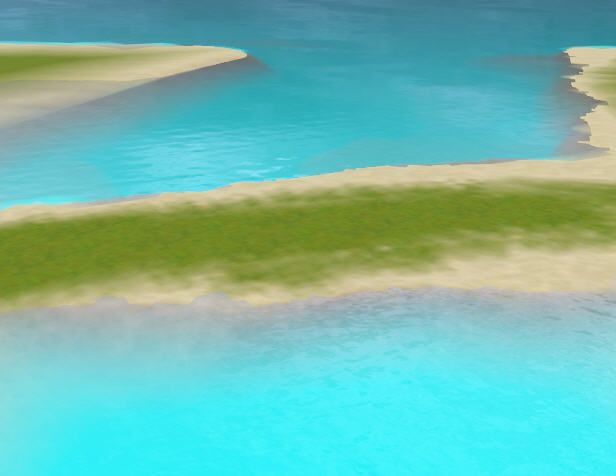
(It's suppose to change colors in SV, BP etc. but efect was only in CAW, probably cause I changed values in only one file with clear sky). If you chose to play with this, make shore you back up all the files, so you can copy back the original values back in edited files).
I'll be thankfull if someone finds the time to post that here. I can remember approximate values, and I can copy over the values of reflections etc, but I would prefer to have original ones too.
Thanks in advance.